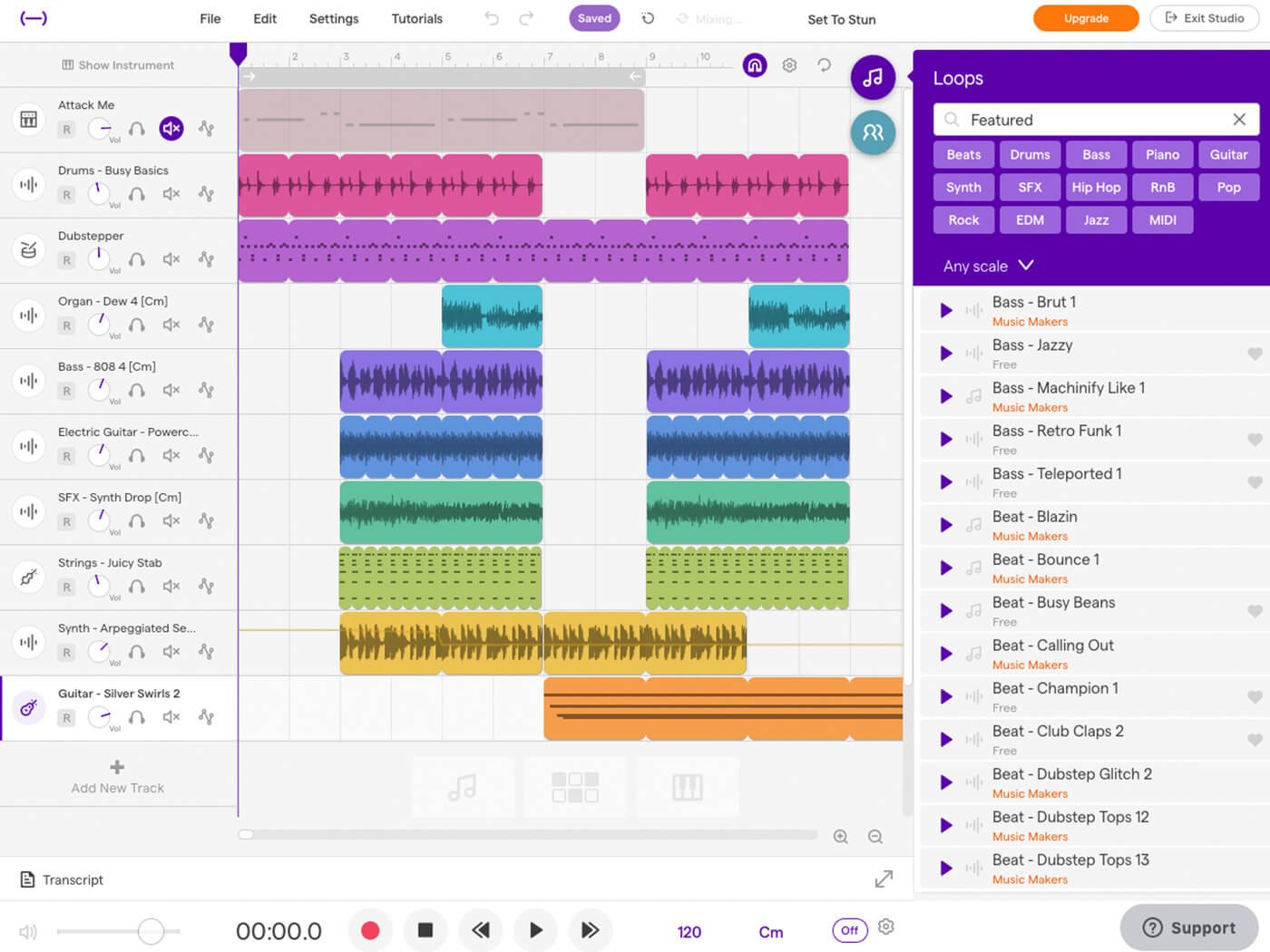Are You Choosing the Right Software for Your Class? How we Revised an Introduction to Music Technology Course
I teach an introductory music technology class called Introduction to Computers and Music. One of the challenges is teaching music to largely non-music majors. Non-music majors frequently take the course to fulfill a gen-ed requirement. Teaching the components of music like rhythm, melody, and structure to those with little or no musical training is problematic.
When I was first assigned the class, it was predominantly a MIDI and notation class. But again, the students do not have any musical background, so talking about music notation software was not realistic. After struggling through that first semester, I decided to restructure the course with the help of a few of our other music tech teachers throughout the years. The biggest issue we had to address was: How do you teach music technology to those without musical backgrounds? First, we had to answer this additional question: What do music and non-music majors have in common? The answer is technology. If we could use the common language of technology to teach musical concepts, we could teach the students to use technology to make music.
Restructuring the course
We ended up restructuring the class into more of a survey model, breaking it into three five-week modules. The first module would show the students the basics of music and production using a beginner Digital Audio Workstation (DAW). Second, they would learn about computer coding and hardware design. Finally, the students would do more advanced production focusing on mix technique and Digital Signal Processing (DSP). This structure worked well for the first few semesters of implementation.
Issues came on several fronts, however. First was the issue of available lab time. From 2011-2012 the university experienced a budget shortage and reduced the number of student workers. The worker shortage inadvertently reduced the number of open lab hours. Since most of the software in the class was mac based, open lab hours were essential for those students who did not own a mac computer. Secondly, our low SES student population could not purchase software like Avid ProTools for their home computers. Next was the issue of upgrading our lab computers. Since the university was in a budget pinch, the administration bumped the upgrade cycle from 1-2 years to 3-4 years. Finally, pedagogy-wise, students struggled with the learning curve of advanced DAWs like ProTools. Apple's Garageband had a much friendlier user interface and thus was the preferred DAW for those students taking the class.
Cross Platform Software
We needed more cross-platform solutions to address the issue of student access. During the Impact Conference in 2016 at NYU, I learned of two web-based software, LoopLabs, and Soundtrap. Both used the updated Google Chrome audio engine and allowed for Web Based Audio in real-time. Web-based software allows students to work on their projects at home and alleviates the lab hour crises.
First, we made the pedagogical decision to remove ProTools from this course and push that experience to a 200-level course. Next, we moved GarageBand to the last semester module. Finally, we implemented LoopLabs in the first module. Our class structure now focused on loop-based compositions for the first five weeks. We decided this would be easier than trying to teach the students music theory and computers simultaneously. With loop-based production, there is more room for creativity because the student doesn't have to worry about keys or tempo. The software automatically transposes the clip for you, depending on what global settings you choose for the song.
This structure worked well until we ran into tech support issues with LoopLabs. The company was experiencing growth, but its infrastructure could not handle the increased network traffic. The site would experience outages for 2-3 days, forcing us to push assignments back. We finally decided to move to Soundtrap in 2017, which was a much more stable platform. We, as a department, budgeted for the EDU options with 60 licenses, thus giving the students free access to the software. Spotify bought Soundtrap in 2019. With the invigoration of funding, the platform has grown immensely since. The number of loops available has grown exponentially, and the live audio and MIDI recording capabilities gave the software a leg up on even some portions of Garageband. We only ran into two snags with Soundtrap. The software limits the number of clips students can listen to (check the number). Second, the automation portion of the tracks is still buggy. The keyframes of the automation sometimes jump if you reload the project.
Traditional Coding vs. GUI
After completing the first module, the second five-week module focuses on computer coding. Computer coding in music technology is crucial, especially in today's modern live productions. A professional concert might have several computers linked together, each dealing with its part of the production, such as audio playback, video playback, animation, and lighting, to name a few.
We relied on code academy to help students scaffold their coding knowledge. Code academy is a guided computer-based curriculum that is asynchronous, and the students can do it at their own pace. The students learn JavaScript because it is the core programming behind Cycling 74 MAX/MSP. MAX/MSP (Max) is a graphical programming language for music and multimedia developed and maintained by San Francisco-based software company Cycling '74. Composers, performers, sound designers, researchers, and artists use Max/MSP to create interactive music systems. MAX provides a graphical patching environment for developing programs called "patches," tools for live electronics, audio analysis and synthesis, MIDI, multichannel spatialization, and interfacing with sensors, controllers, and traditional musical instruments. MAX/MSP is either a standalone application for developing and performing audio or video works or with other software environments such as Pure Data, Max MSP Jitter, Gen, and vvvv.
Once the students finished code academy, we would move on to Scratch, a GUI-based programming language. However, we noticed that most students were struggling with the Code Academy portion. Coding has a significant learning curve and was too much for the students to pick up in 2 weeks. So, upon program evaluation, we decided to remove the code academy requirement and focus on Scratch. The GUI programming environment translates well over to MAX/MSP, so we didn't lose anything from a pedological standpoint. We were still able to teach the basics of coding, such as if, then, and else statements and loops within Scratch.
Keeping Student Costs Down
We try to be conscious of student book costs. As we don't require a text in this course, the students do need some equipment. One of the pieces of equipment is a Makey Makey: a prototyping board that integrates with Scratch. Within the coding module, we had the students prototype an instrument and then integrated it with Scratch. We would take the devices to a local k-12 school during spring semesters and have elementary students try the prototypes. What we was finding, though, is that as the years progressed, fewer and fewer students were able to purchase the Makey Makey. We then had the bookstore supply the Makey Makey as a "required text" so that students could use their book vouchers. But the bookstore couldn't buy them below retail price. The bookstore would then do a keystone markup, and the price would be 2.5x retail. We decided to remove the Makey Makey requirement from the course and move it to our Sound Synthesis class. This change allowed us to keep the costs at a minimum while still teaching the same concepts.
We found that the final project in the module was a bit much for some students, so we have since changed it. Previously, students had to design an instrument that made three sounds. However, with the removal of the Makey Makey, we have changed the module final as an option to either make a video game or a music video using Scratch.
The Final Module: Mixing
The last module of this course focuses on audio mixing. For this, we initially used ProTools. As we said before, ProTools had a very steep learning curve, so we ditched the software early on. We then moved to Garageband and Logic, which had a much more manageable learning curve. We would give the students pre-mixed stems to work on for homework and assignments. Part of this module was also learning how to use a microphone and record into the software. The final project was to produce a 60-second public service announcement in which the students had to record their voices, read a script and compose music to accompany it. Again, looking for cross-platform solutions, GarageBand and logic, we're not feasible for this survey course. We tried various software such as Reaper and SoundBridge. Currently, we are using Soundtrap because it is still the best web platform for digital audio workstations. We pre-build sessions or give the students stems from importing. With Soundtrap, they can record directly into the web interface. There is also a pretty robust midi and composition tool within the software.
Conclusion.
Introduction to Computers and Music is an excellent course for students who want to get their feet wet in the audio world. It provides a broad overview of topics focusing on audio's technical and historical aspects. The well-designed modules offer a good foundation for students who want to pursue further study in this field or apply the knowledge gained in their own endeavors.
The course has changed over the years, but the fundamental concepts remain unchanged. We have always tried to find software and tools that are accessible and cross-platform to make sure that all students can engage with the material. This willingness to adapt has kept student engagement high and allowed for various projects that will enable students to be creative and showcase their skills. Overall, this is a great introductory course that provides a broad overview of music technology. We will continue to adjust the course as we see fit to ensure that the students are successful and engaged in the material.
Dr. Mike Testa